Don't Get Caught by Phishing Scams on the Internet!
by www.SixWise.com
There's a new Internet scam on the horizon that you need
to know about to protect your financial security and even
your own identity. It's called "phishing," and it's
a high-tech scan that tricks you into divulging all sorts
of personal information-everything from your social security
number to bank account information to passwords is at risk.
|

Don't get caught by "phishers" looking for
your personal information on the Internet. Read the
tips from the FTC below now!
|
The Federal Trade Commission (FTC) says that "phishers"
send e-mails or pop-up messages to your computer claiming
to be from an organization that you do business with. Phishers
could be disguised as your bank or even a government agency.
Once they gain your trust by appearing as a "known"
organization, they ask you to update or validate your account
information. When you do, the phishers have access to your
most personal information-that you gave directly to them!
Phishers may then use your information to:
- Make unauthorized purchases with your credit card
- Use in an identity theft scam
- Sell to identity theft rings
Three Common Phishing Scams
|
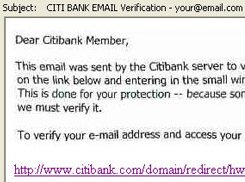
In this recent "phishing" scam, victims thought
they were being sent an e-mail from Citibank. They were
then asked to give out their checking account, debit
card and ATM numbers. (Click
to View Full Size)
|
One recent phishing scam involved Citibank. Victims were
sent an e-mail with the following subject line: CITI BANK
EMAIL Verification - your@email.com. They were then directed
to a fake Web site, that looked remarkably authentic, and
asked to "login" by giving their:
- Debit card number
- Checking account number
- ATM pin
Another scam involved the popular Internet site Paypal. Victims
were sent an authentic-looking e-mail that said it was from
"The Paypal Account Review Department." They were
then redirected to a fake, but again real-looking, Web site
and asked to "verify" their credit and debit card
information.
A third, similar, scam involved eBay. Victims were sent an
e-mail with the subject line: eBay Account Verification Email.
They were then sent to a fake Web site that looked remarkably
like eBay's and asked to submit their social security numbers,
credit and debit card information and ATM pin numbers for
a "security update."
How to Avoid Being Caught by Phishers
The FTC offers these tips to help you protect your identity
and finances from Internet thieves:
-
Never give personal or financial information out via
e-mail or pop-up message. Legitimate organizations won't
ask you to do this by e-mail.
-
Don't send personal or financial information over e-mail-it's
not a secure way to transmit sensitive information.
-
Be sure that a company's Web site is secure (there may
be a lock icon on the status bar, for instance) before
conducting business online. No indicator is fool-proof,
however.
-
If you're in doubt, contact the organization by phone,
using a number you know is reliable, and ask about your
account.
-
Review credit card and bank statements for unauthorized
changes or transactions.
-
Use anti-virus software and keep it up to date.
-
Be wary of downloading any attachments or files from
e-mails, even if they're from someone you think is reliable.
-
Report suspicious activity to the FTC. Spam mail that
is requesting information can be forwarded to spam@uce.gov.
-
If you believe you've been scammed, file your complaint
at www.ftc.gov.
-
The FTC's Identity Theft Web site at www.consumer.gov/idtheft
offers great tips on how to lessen your risk of falling
prey to an identity theft scam.
Sources
Federal
Trade Commission: How Not to Get Hooked by a Phishing Scam
Fraud
Watch International