|
|

|

The World's #1 Internet Threat May Be Robbing Your Identity Right Now
by SixWise.com
|
|
|
Have
you noticed that, compared to when you first bought it, your
computer has become sluggish … if not downright lazy? Are
you experiencing any of the following symptoms?
- Accessing
web pages seems to take longer (and longer, and longer)
- Your
computer seems to have "a mind of its own." That is, it
does odd things that you did not tell it to do, as if it
could be possessed… for example, web pages open or close
on their own, or it makes buzzing or whirring or beeping
noises for no apparent reason, or your browser just suddenly
closes sometimes.
- You
are getting a lot of emails you send bounced back to you,
or there are emails going out "from" you that you know you
never sent.
- You
have icons on your desktop that you never (knowingly) authorized
to appear there, or your browser's default webpage is suddenly
set to a different website, or websites appear in your favorites
folder that you didn't stick in there.
For
that matter, do you value the privacy of your personal information,
including your financial information and online habits, and
want to ensure it all stays private?
If
you answered yes to any of the above, then you absolutely
must understand the number one Internet threat to you today
-- spyware and adware - and what to do about it.
Big Brother is Watching You, and He's a Nasty Jerk
Spyware
is as sinister as it sounds, and has replaced viruses as the
top threat to your personal identity and financial information.
Spyware is a software program that, without your awareness,
gets stored on your computer and then transmits a variety
of your personal information and habits to unscrupulous organizations
or individuals.
These
organizations may just use what they learn about you via their
spyware to try to sell something to you. For instance, they
may learn by tracking your habits online that you are in debt,
or addicted to online gambling, and then consequently pound
you (your email, even your home mail) with advertisements
for "debt management" programs or online casinos. Or they
may sell your personal information to organizations without
your knowledge who then pound you with such advertising.
Even
worse, though, are the organizations and individuals whose
spyware is in place to track your every move in order to "borrow"
your identity … and steal from you. Some spyware is so sophisticated
that it can track the keyboard strokes you make at certain
sites and then "make sense" of those strokes via processing.
|
|
SixWise.com Top Recommendation!
The
FREE Spyware & Adware Remover:
SpyBot
Search & Destroy
| The #1 step
to eliminate and avoid spyware & adware is to get
a high-quality, robust detector and eliminator downloaded
on your computer…
Many software companies
will charge you for their spware/adware remover,
but SixWise.com has found that the most effective
product is FREE!
Search & Destroy,
which
you can easily download now,
provides you:
|
-
Detection of a very
extensive amount of
spyware & adware
-
Simple to use!
-
Clear categorization
& recommendations
-
Free Updates
-
And again, it is
FREE! Just
click below to safely download it now!
|
What
it is trying to make sense of - and has become very
good at - by tracking your keystrokes is your extremely
personal items such as your social security number,
passwords, and yes, your bank account numbers! Of
course the motivation for obtaining these secrets
of yours are anything but well intentioned: over 10
million people since year 2000 have been victims of
online identity theft, where their credit cards, bank
and other accounts have been tapped (or really, exhausted)
by the criminals behind such spyware. The real kicker:
online identity theft has increased at a clip of 80%
per year.
|
Adware:
Spyware's Less Sinister but Highly Annoying Sidekick
Spyware's
somewhat less dangerous but nonetheless destructive and nerve-wracking
cousin, adware, has become the number one reason for slowing
(often severely slowing) computer performance. It is a big
moneymaker for computer repair services, as it is now one
of the leading reasons people bring their computers in to
be fixed.
Adware
is a software program that, also without your knowledge,
gets stored on your computer and then prompts ads for various
types of (garbage) products and services to pop up. Adware
ads will pop up when you are online. Many will now pop up
when you are not online.
Some
will even pop up next to you in the shower, or in bed, or
at the movies (okay, the last sentence is an exaggeration,
but to anyone who has experienced a hardcore case of adware
infection, that's what it feels like.)
Some
of the most prevalent, insidious and ironic adware pop-ups
actually "notify" you that you have adware and spyware on
your computer, or that your IP address or other personal
information is being broadcast and you could be, or are
being, attacked. They prompt you to click on them (and often
they are trying to sell you very low-rate adware and spyware
blockers!) These are, however, merely bogus ads and, just
like every other pop up ad, should just be carefully closed.
|
|
|
|
|
The
adware pop-up below was part of a class-action lawsuit in
Spokane County, Washington involving deceptive advertising:
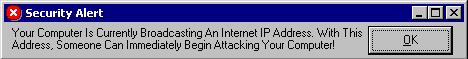
|
|
The
case was settled, and key provisions of the settlement included
that the plaintiff is required to put the word "advertisement"
in all of its ads. They are also required NOT to contain minimize,
maximize, or X boxes that do not actually perform their intended
function. One company disciplined, thousands to go... |
|
How
Does $%#& Spyware and Adware End Up on My Computer!??
Spyware
and adware end up on your computer because, almost always,
you "give" them permission to end up there.
Mind
you, you are not AWARE that you are giving them permission
to load onto your computer, but the actions you perform online
are telling the programs you are "giving" them permission
to load onto your computer - which are exactly some of the
lame, twisted excuses that organizations behind adware have
tried using to justify their nonsense.
The
most common way spyware and adware gets added to computer
is when you download something from a website or email. This
often includes "free" offers from questionable sources, and
can also include pictures, music and any other type of file
download.
Buried
deep in their agreements or other official notice areas that
few people ever read, some of the websites will even tell
you (often in double-talk) that they may be installing adware
or even forms of spyware on your computer.
For
instance, the very popular Kazaa music file sharing website
- reportedly one of the most notorious sources of adware and
spyware -- states this in their privacy statement:
|
- "Kazaa
is supported by advertising displayed by the GAIN Network
(using GAIN AdServer software) and Cydoor. Cydoor displays
ads at kazaa.com and in the Kazaa. The GAIN Network delivers
online advertisements that are selected based in part on
how you surf the Web … These applications must be installed
to use the free version of Kazaa."
|
|
This
is, in more words or less, a notice that you'll be getting
stuff loaded onto your computer that you don't want loaded
there … but you have to tolerate it if you want to use Kazaa
free (only paragraphs later Kazaa offers an ad-free version
of its site that you must buy.)
Other
websites, ads and more trick you into clicking on it - in
the same manner that the "Security Alert" in the box above
tricks you to click on its "OK" button or even its "X" button
-- loading adware or spyware onto your computer in the process.
A
newer spyware program to be on the alert for, called Lover
Spy, comes through a spam email and sells the reader on sending
a fake e-greeting card to someone they want to spy on. The
person who receives this e-greeting is sent to a web page
to view it, and it tricks them into clicking to download a
plug-in "required to view" the e-card.
The
spyware is installed in this manner, and it will record keystrokes,
steal passwords, record chats and emails, and more - and then
send this information back to the person who sent the malicious
greeting!
|
|
How
to Eliminate and Avoid Spyware and Adware
|
1.
MOST
IMPORTANT: Make sure you have a high-quality spyware and
adware detector and removal program. SixWise recommends
the FREE
SpyBot Search & Destroy, which you can easily download now.
There
are various spyware/adware detection and removal software
programs on the market. Some of the software that does an
exceptional job at virus detection and removal, like NortonAntiVirus,
does only an adequate job at spyware detection (that is
not their main purpose.) Some browsers and search programs
also basic-level spyware/adware detection built in. But
as it is by far the number one Internet threat, you need
a very robust and dependable spyware and adware detection
and removal software on your computer.
Many software companies
will charge you for their spware/adware remover, but SixWise.com
has found that the most effective product – SpyBot Search
& Destroy -- is FREE! It
is top or among the top in:
- Ease
of Use
- Effectiveness/Accuracy
- Range of spyware
& adware it detects
And you can't
beat the FREE price, so
download it now.
|
|
2.
Be very cautious of freeware and free file-sharing programs
and websites, as these are major sources of adware and spyware.
Read the licenses and privacy statements carefully to make sure
you are not agreeing to what you don't really want to agree
to, and if you are still unsure go to Google
Groups and enter the keywords "adware" or "spyware" and
the name of the website or program you are searching.
3.
Avoid the Internet's Red Light Districts, where you are more
likely to catch something… Porn websites, gambling
websites, and all the vice websites are notorious breeding
grounds for spyware, adware, viruses, and other nasty stuff
(kind of like the real world!), largely because viewers are
so absentmindedly motivated to click on all the "free" offers.
4.
Don't click on ads or downloads that you are not sure about.
To avoid viruses as well, never open an attachment in an email
unless you are confident of its source. Don't be fooled by
ad pop ups that try to scare you into clicking on them like
the one below, and don't be tricked by ads like the one in
the box above whose minimize, maximize and X boxes in the
upper-right hand corner do not really function in their intended
manner. If you cannot find a legitimate way to close such
ads, try pressing Ctrl+Alt+Delete keys simultaneously on your
PC keyboard, choose Task Manager, and shut down the ad or
webpage there.
|
Don't
Be Fooled by Pop-Ups Like This: Close Them!
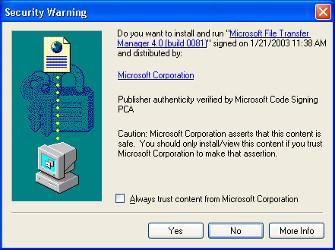
|
To get more information about this and other highly important topics, sign up for your free subscription to our weekly SixWise.com "Be Safe, Live Long & Prosper" e-newsletter.
With every issue of the free SixWise.com newsletter, you’ll get access to the insights, products, services, and more that can truly improve your well-being, peace of mind, and therefore your life!
|
|
|
|